It's possible to add Google Analytics (GA) tracking code to track your visitors also in pages, such as blog or landing pages, hosted with Loyalistic.
Adding GA code is a quick operation. However you may want to read the following article about how to set up Google Analytics correctly in multiple subdomain scenario as is often the case with Loyalistic.
http://www.ericmobley.net/guide-to-tracking-multiple-subdomains-in-google-analytics/
Adding Google Analytics tracking code to your Loyalistic site
- Log in to Loyalistic.
- In the upper-right corner, click on the gear icon and select Settings.
- On the Settings page, select Branding.
- On the Site Styles page, scroll down to locate Scripts / Head Scripts. Paste your tracking code here.
- Click Save.
Done! Now the tracking code will appear on all pages.