Arranging an marketing event, like breakfast seminar, can be a quite a lot of work.
- Create a Program Page online
- Create Registration Form
- Create Thank You page for those who register
- Create Thank You email for those who register
- Promote Your Seminar or Event to Social Media
- Promote Your Seminar or Event by Email
- Remind those who have registered
Luckily you can complete all these in a few minutes with Loyalistic. Here's how:
Create a Honey Pot
- Select no bait -option
- Write program to the landing page
- Select field to require for registration
- Add event details to thank you page and email as a reference.
- Use Promote-tools to promote your event to your social media followers, email lists and create a Call-To-Action button to market the event at your web site.
You are now done for a while. Remember to log in freqently to check how many have registered, so you know whether you need to promote your event more. If so, use the Promote-tools to do just that.
Reminding Attendees
To minimize no-shows, smart organisers remind attandees few days before the event. This is also a good place to provide practical information about the event, like how to arrive to the event (address, public transport, map, parking). Attendees may have not been at the venue location earlier, so you might also give instructions of how to find your way once you have arrived to the right address.
To create reminder email, select Email-tab.
Recipients: Select your event's attendee list
Email: Remember practical details, like instructions for arriving to your event: address, map, parking, public transport.