You can personalize emails by adding the recipient's first and/or last name, as well as their email address, to the email. This can be done by inserting a special data tag into the email body.
Use {data:FirstName} to add the first name, {data:LastName} to add the last name, and {data:Email} to add the email address of the recipient.
For example, to add a personalized greeting, you could start your email by writing:
Hello there {data:FirstName}
In the actual email it would then become for example:
Hello there Jordan
If the recipient's name is not known, the data tag will just be omitted.
List of personalization tags
Here's is the list of tags you can use to personalize your emails.
| Tag | Description |
|---|---|
{data:Address} |
The street/postal address of the contact. |
{data:AddressExt} |
The street/postal address of the contact, continued. |
{data:City} |
The city of the contact. |
{data:Country} |
The country where the contact resides. |
{data:Email} |
The email address of the contact. |
{data:FirstName} |
The first name of the contact. |
{data:JobTitle} |
The job title of the contact. |
{data:LastName} |
The last name of the contact. |
{data:OrganizationName} |
Name of the organization this contact belongs to. |
{data:State} |
The state of the contact. |
{data:Telephone} |
The phone number of the contact. |
{data:ZipCode} |
The Zip/postal code. |