Email tracking is different to how web tracking works because of the technical limitations email applications such as Microsoft Outlook, Apple Mail, Gmail (yes, even when used with a browser, it is still an application) pose.
So it's good to know what your figures actually tells you. All email marketing software, including Loyalistic, track emails fundamentally the same way.
Open rate: You would think open rates tells you how many have opened your email, right? Not really. And this applies to any email marketing software. It tells how many have theoretically seen images of that email. And that could be way off from actual open to either direction.
Every recipient receives a personalised email where all links have been personalised for click tracking and a small invisible image, or so called tracking pixel, has been added for open tracking. This tracking pixel is actually not delivered with the email itself, rather the email contains a place for that image where the image is hosted online. When recipient's email program shows an email, or in technical terms renders an email, it requests the images from Loyalistic. However every email have different tracking pixel, thus Loyalistic knows which recipient have requested the image and thus considers the email opened.
This is how email tracking supposed to work. However many email programs are configured not to show online content including images automatically, and many uses email programs in such a way that your email is rendered and considered opened, when the user is actually doing something else. Let's dig a bit deeper.
Image suppression lowers the tracked open rate: Many email programs nowadays do not show online images automatically, thus do not track open. This is called image suppression, and whether it's on or off by default may have been set at the program, installation or user level. That is, by the software vendor, IT department or the user herself. If images are suppressed by default, the user may override it and show images for that particular email or for all emails from the same sender. The user may not click "show images" if she does not think she needs them.
Considering most email programs (or installs) do not show images automatically, but only if the user has allowed for that email or that sender, how many of your recipients will actually be tracked "opened" depends heavily on if they have read your emails earlier, find need to "show images" and trusts you to "show images for this sender".
- If you don't use images, recipients do not have any need to "show images" and thus allow open tracking.
- On the other hand, if you overdo images they might not understand why they should "show images" and instead click "archive" immediatelly.
- If you have many new or recently added recipients, they are likely to suppress images, while over time they might find something worth reading to "show images" and thus allow tracking.
- If they trust you, they will allow images to be automatically loaded.
- If your recipients are in big corporations where IT departments sets default settings, image suppression is likely higher and open rates lower than for smaller organizations or individuals where usability is more important than security.
Because of image suppression, open rate is much lower than it really is and the difference depends on so many things.
Preview increases the open rate: Some prefer to use email program with a preview pane, and some don't. Some like to navigate between emails with keyboard, and some don't. If the recipient uses preview (and has set "show images"), you are likely to register a open when she navigates back and forth of her inbox, or when she deletes or archives your email without actually reading it. If she has the email program open, as many do, it might register open even if they are actively working in another window.
So your open rates are affected by how your recients in general use their email software.
Click Tracking
Click tracking itself is reliable metric for campaing performance. Every link is personalised to allow tracking, so if a recipient clicks a link, they open up a invisible page that registers the click and immediatelly redirects to the final destination.
However if the original recipient forwards the email to another person, this person might register clicks you may thing are done by the original recipient, when in fact, she hasn't.
Sometimes you see someone has clicked all the links in your email. This might not be the real story. It's unlikely, yet possible a person will click every single link in your email. However, it's more likely this has been done by a security software that is trying to check if the links leads to safe content.
Bounces
Finally some of your recipients could not be reached for various reasons, and the email bounces. Some bounce back to Loyalistic and you'll see it in the statistics, and some bounce to your inbox without being registered to Loyalistic.
For example, if a recipient have left the company, they might have closed her email account and it bounces back to Loyalistic. Or they might have set up an autoreply whereas you'll get an email telling the person is not working there anymore.
When Loyalistic receives the bounce, it analyses the reason and determines whether to try sending that email again later or not.
Sometimes recipients have their inbox full, mail server is offline or name server not responding.