In this article we go through how to create a list from email contacts, who have for example read the email or have clicked a link on it.
Loyalistic provides information on your email recipients: who received the email, who read it, who clicked links on it, which contacts bounced etc. You can create new lists from these contacts.
- From the top menu, click on the Emails.
- Click on the name of the sent email you wish view.
- From the Statistics table, click on the tab you wish to view (for example Opened).
- To create a list from the contacts, click on the Export contacts to a list button under the contacts.
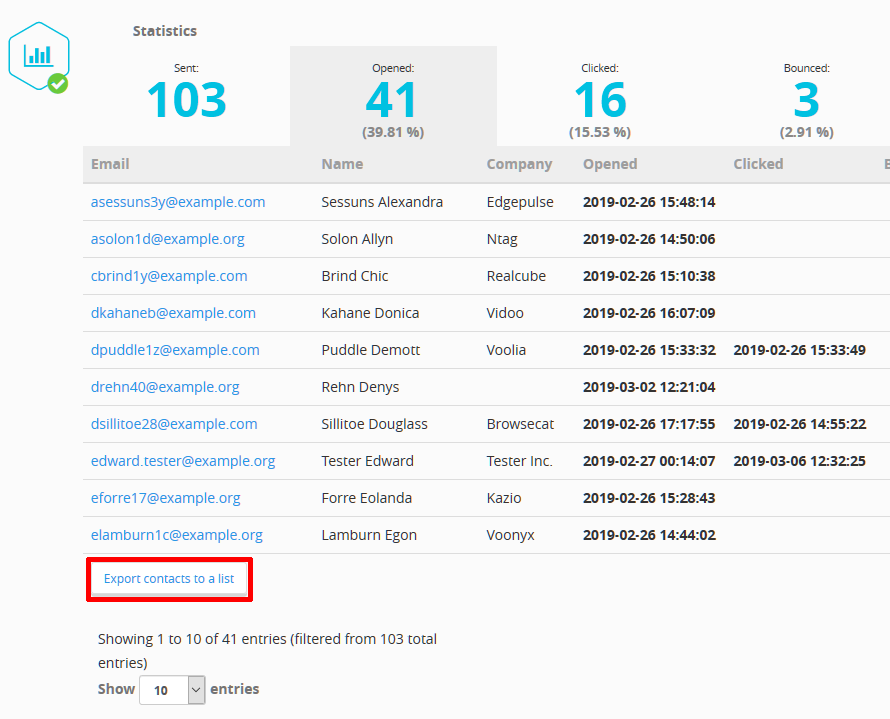
- In the opening window, give a name to your list. The system suggests a name for you.
.png)
- Finally, click Save to create the new list and add the contacts to it. Note that the operation might take a while, depending on the number of contacts.